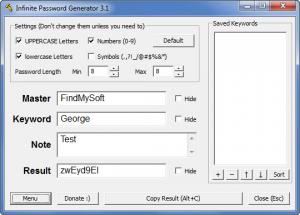Infinite Password Generator
3.1
Size: 0 Bytes
Downloads: 3810
Platform: Windows (All Versions)
Security experts and security companies keep reminding us that it is not a good idea to use the same password over and over again and that it is not advisable to pick a password that can be easily guessed. The thing is that it can be a bit of a bother to come up with safe, strong passwords. So to help with that, developer Ikitek Software came up with a simple tool called Infinite Password Generator. This free tool generates passwords starting from a master password and a keyword you provide.
Getting the Infinite Password Generator installation file will take but a moment, as it is less than 1MB. Installing the application on a Windows-powered machine will take little time as well. You need only run the installation file and follow the simple steps presented by the setup wizard.
From the application’s interface you can play with the settings for generating passwords. You can select if you want to use uppercase letters, lowercase letters, numbers, and symbols for the password generation process. You can also select the length of the password – the default value is 8, but you can change it to something else.
To generate a password with Infinite Password Generator, you must type something into the Master and Keyword text boxes. In the Master box you should type a master password that you can remember and from which other passwords can be generated. In the Keyword text box you should type an identifier for distinguishing different websites. There’s a Note text box as well; in this box you can type anything you want, like your username, for example.
Infinite Password Generator creates passwords as you type into the text boxes. If you enter the same master password and keyword, the application will generate the same password each time you do that. This means that if you keep the master password in mind and couple it with a keyword (you can save the keywords), you will always get the same password. If I enter the master “FindMySoft” and the keyword “George” I get the password zwEyd9El; if I once again enter the same master and keyword, I also get zwEyd9El. I don't need to remember the password, I just need to remember the master and keyword (or select it from the list of saved keywords).
So starting from a master password and using different keywords, Infinite Password Generator can create secure passwords for you. And it does it all for free. Do consider making a donation if you enjoy the functionality this application provides.
Keep a master password in your mind, but don’t use it to protect all your accounts. Use it in the Infinite Password Generator application, where, coupled with a keyword, it can be the source for a new, strong and secure password.
Pros
Takes very little time to download and install the application. A user friendly interface. Use uppercase and lowercase letters, numbers and symbols for generating passwords; set the length of the password. Generates passwords starting from a master password and a keyword. Keywords can be saved. Infinite Password Generator is free.
Cons
None that I could think of.
Infinite Password Generator
3.1
Download
Infinite Password Generator Awards

Infinite Password Generator Editor’s Review Rating
Infinite Password Generator has been reviewed by George Norman on 09 Mar 2012. Based on the user interface, features and complexity, Findmysoft has rated Infinite Password Generator 5 out of 5 stars, naming it Essential